どうも、今使っているWindows VPSレンタルサーバーの反応が遅いのでどうにかして速くしたいのだが、WordPressのキャッシュプラグインなど各種試したのだが改善しない。
で、サーバーの性能を定量的に評価する手法を探していて、ApacheBench というツールを見つけた。
ApacheBench とは、Apache サーバーに標準で付属している負荷テスト用のツールらしい。
ワテの場合、Windows7 なので Apache 用のツールなら Linux でないと使えないのかなと一瞬思ったのだが、良く考えてみると Windows7 には、Xampp をインストールしているので、そこに Apache が入っているはずだ。
当記事は、ApacheBenchで負荷テストをやってみた備忘録
では、本題に入ろう。
ちなみに、その遅いWindows VPSは解約して、現在ワテが使っているWindows VPSはこれだ。
もしレンタルサーバー関連で質問がある方は、末尾のコメント欄からお気軽にお問い合わせ下さい。
では、本題に入ろう。
ApacheBenchを試す
ApacheBenchはXamppにも入っている
早速、DOS のコンソールを開いてApacheにインストールフォルダを確認してみた。
そうすると、
C:\xampp\apache\bin>
の中に、
ab.exe
という、ApacheBenchツールが有るではないか!
ネットの情報を参考に早速使ってみた。
ab -n 100 -c 100 http://www.example.com/
とすると、100 ユーザが同時に http://www.example.com/ に 1 リクエストを発行した場合の性能テストができる。
ab -n 10000 -c 100 http://www.example.com/
とすると、100 ユーザが同時に http://www.example.com/ に 100 リクエストを発行した場合の性能テストができる。
トータルで 同時に 10000リクエストだ。
つまり -n 数字 の「数字」は、1ユーザーのリクエストではなくて、-c で指定した全ユーザーのトータルのリクエスト数を指定するようだ。
何故そうなっているのか知らないが。
普通の感覚なら、
-n ユーザー当たりのリクエスト -c ユーザーの数
みたいなパラメータにしそうなのに。
兎に角 ApacheBenchを使ってみた
まあ、パラメータの指定方法の件はどうでも良いので早速ApacheBenchをやってみた。
C:\xampp\apache\bin>ab -n 100 -c 100 http://www.example.com ab: invalid URL Usage: ab [options] [http://]hostname[:port]/path Options are: -n requests Number of requests to perform -c concurrency Number of multiple requests to make at a time -t timelimit Seconds to max. to spend on benchmarking This implies -n 50000 -s timeout Seconds to max. wait for each response Default is 30 seconds -b windowsize Size of TCP send/receive buffer, in bytes -B address Address to bind to when making outgoing connections -p postfile File containing data to POST. Remember also to set -T -u putfile File containing data to PUT. Remember also to set -T -T content-type Content-type header to use for POST/PUT data, eg. 'application/x-www-form-urlencoded' Default is 'text/plain' -v verbosity How much troubleshooting info to print -w Print out results in HTML tables -i Use HEAD instead of GET -x attributes String to insert as table attributes -y attributes String to insert as tr attributes -z attributes String to insert as td or th attributes -C attribute Add cookie, eg. 'Apache=1234'. (repeatable) -H attribute Add Arbitrary header line, eg. 'Accept-Encoding: gzip' Inserted after all normal header lines. (repeatable) -A attribute Add Basic WWW Authentication, the attributes are a colon separated username and password. -P attribute Add Basic Proxy Authentication, the attributes are a colon separated username and password. -X proxy:port Proxyserver and port number to use -V Print version number and exit -k Use HTTP KeepAlive feature -d Do not show percentiles served table. -S Do not show confidence estimators and warnings. -q Do not show progress when doing more than 150 requests -l Accept variable document length (use this for dynamic pages) -g filename Output collected data to gnuplot format file. -e filename Output CSV file with percentages served -r Don't exit on socket receive errors. -m method Method name -h Display usage information (this message)
ApacheBenchがエラーした
いきなりエラーしてヘルプが出た。
末尾の / スラッシュを忘れていたようだ。
スラッシュを付けて再度実行すると実行出来た。
今度は成功
C:\xampp\apache\bin>ab -n 100 -c 100 http://www.example.com/ This is ApacheBench, Version 2.3 <$Revision: 1638069 $> Copyright 1996 Adam Twiss, Zeus Technology Ltd, http://www.zeustech.net/ Licensed to The Apache Software Foundation, http://www.apache.org/ Benchmarking www.example.com (be patient).....done Server Software: ECS Server Hostname: www.example.com Server Port: 80 Document Path: / Document Length: 1270 bytes Concurrency Level: 100 Time taken for tests: 16.267 seconds Complete requests: 100 Failed requests: 0 Total transferred: 161000 bytes HTML transferred: 127000 bytes Requests per second: 6.15 [#/sec] (mean) Time per request: 16266.930 [ms] (mean) Time per request: 162.669 [ms] (mean, across all concurrent requests) Transfer rate: 9.67 [Kbytes/sec] received Connection Times (ms) min mean[+/-sd] median max Connect: 117 161 57.4 146 543 Processing: 123 7850 4664.7 8034 15604 Waiting: 122 7846 4665.5 8031 15602 Total: 257 8011 4669.9 8156 16147 Percentage of the requests served within a certain time (ms) 50% 8156 66% 10564 75% 12267 80% 13019 90% 14517 95% 15219 98% 15603 99% 16147 100% 16147 (longest request) C:\xampp\apache\bin>
データの見方
取りあえず実行は出来た。
Complete requests: 100
Failed requests: 0
なので、現状は問題なく実行出来ているようだ。
リクエストを増やしていくと、ある時点でエラーが発生するのかな。
また、
Requests per second: 6.15 [#/sec] (mean) Time per request: 16266.930 [ms] (mean)
の辺りの数字が、サーバー性能の指針となる数字のようだ。
今回はここまで。
今後、より詳細に実行結果データの見方を調査予定だ。
なお、重要な注意点を一つ紹介しておく。
重要な注意点を一つ
このApacheBenchのabコマンドを実行するとDOS攻撃とみなされる場合が有るようなので、注意が必要だ。
ちなみにワテがこのブログに使っているレンタルサーバーはこれだ。
一方、Windows VPSを借りてVisual Studio でASP.NETのサイトを作るなら以下がお勧め。
もしレンタルサーバー関連で質問がある方は、末尾のコメント欄からお気軽にお問い合わせ下さい。
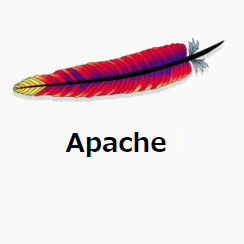

コメント